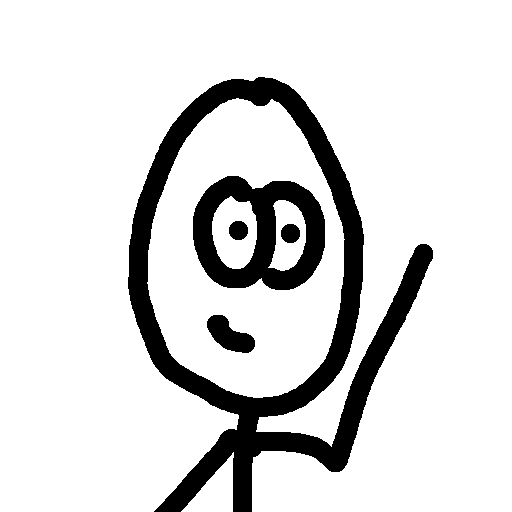Today while sitting in class I was thinking about the different ways that I prolong my battery life on my MacBook. These ways basically come down to the brightness of my screen and what I am doing on my computer.
If I am on YouTube or some other Flash intensive sites, my battery will die very quickly. Flash sucks. But if I limit the amount of Flash use in conjunction with limiting the brightness of my screen, my 2.5 year old battery will easily last me 4 or 5 hours.
With this thought process, one can easily manage their battery life. But is the ‘normal’ computer user knowledgeable enough to know what really affects battery life? I propose that a new power management system be implemented. I don’t know at what level the power management system in different operating systems needs access to in order to implement this idea, but I might have a look sometime in the future.
You know how your battery will tell you how much longer it has until it is dead? Most operating systems now-a-days have this feature. The way this works is, it takes a measurement of current computer usage and assumes that you will continue using the computer in the current manner until the battery dies. This is why, when watching movies or something else that requires to computer to process lots of information, the battery life will be shorter, but when you stop watching the video and go back to editing a text document, the amount of time left on the battery will jump higher.
Well, what if instead of the battery life remaining reacting to your computer performance, your computer performance reacted to the battery life remaining?
Let’s say I get to class at 9am and know that I have class on and off until 1pm. There should be a way for me to tell the battery that I want it to last until 1pm. Then, in order for this to happen, the performance of the computer will make cutbacks in order to save battery life. The screen might dim itself to save battery and the graphics may not render as smoothly. This won’t make the user experience as pleasant, but if the priority is for the battery to last the full time, then it is worth it.
Of course there would be lots of details for user preferences where they could set priorities on what gets downgraded, whether screen brightness, graphics rendering or something else, but that would be of course for more of the power users instead of the ‘normal’ user that just wants their computer to stay on throughout the entire school day or work day.
You might also question, “Well if a person wants their laptop to last as long as possible, then why don’t they downgrade everything already?” The answer is simple. The purpose of this power management system is to give the user the best possible performance for the given time. In the example above where I get to class at 9am and need my laptop to last till 1pm, I could set the screen at the darkest possible, squint all day long at my screen, and sure my laptop would last beyond 1pm, but the user experience would be terrible. The goal would be to schedule the computer’s performance so the battery would die at the exact time you schedule it. Best possible performance for set battery life.
I think it is a good idea.